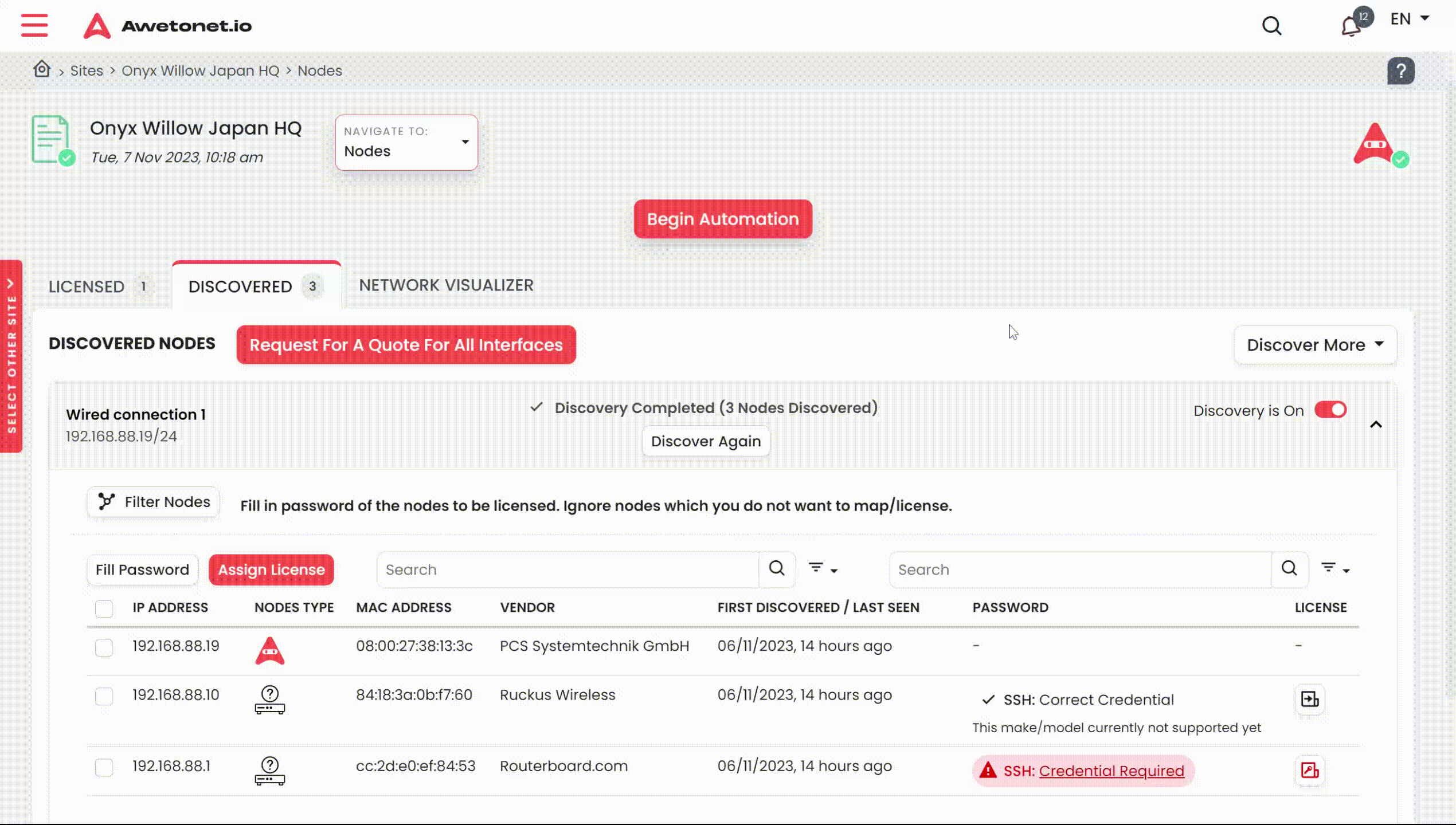Licensing Nodes
After verifying a Site has a valid license, nodes can then be licensed.
note
The system automatically assigns the Node License Type based on the type of Node.
Licensing Node(s)
Licensing Nodes Individually
- Identify the node that is to be licensed
- Under the License column, click on the License button
- The Licensed Node will be moved to the Licensed Tab
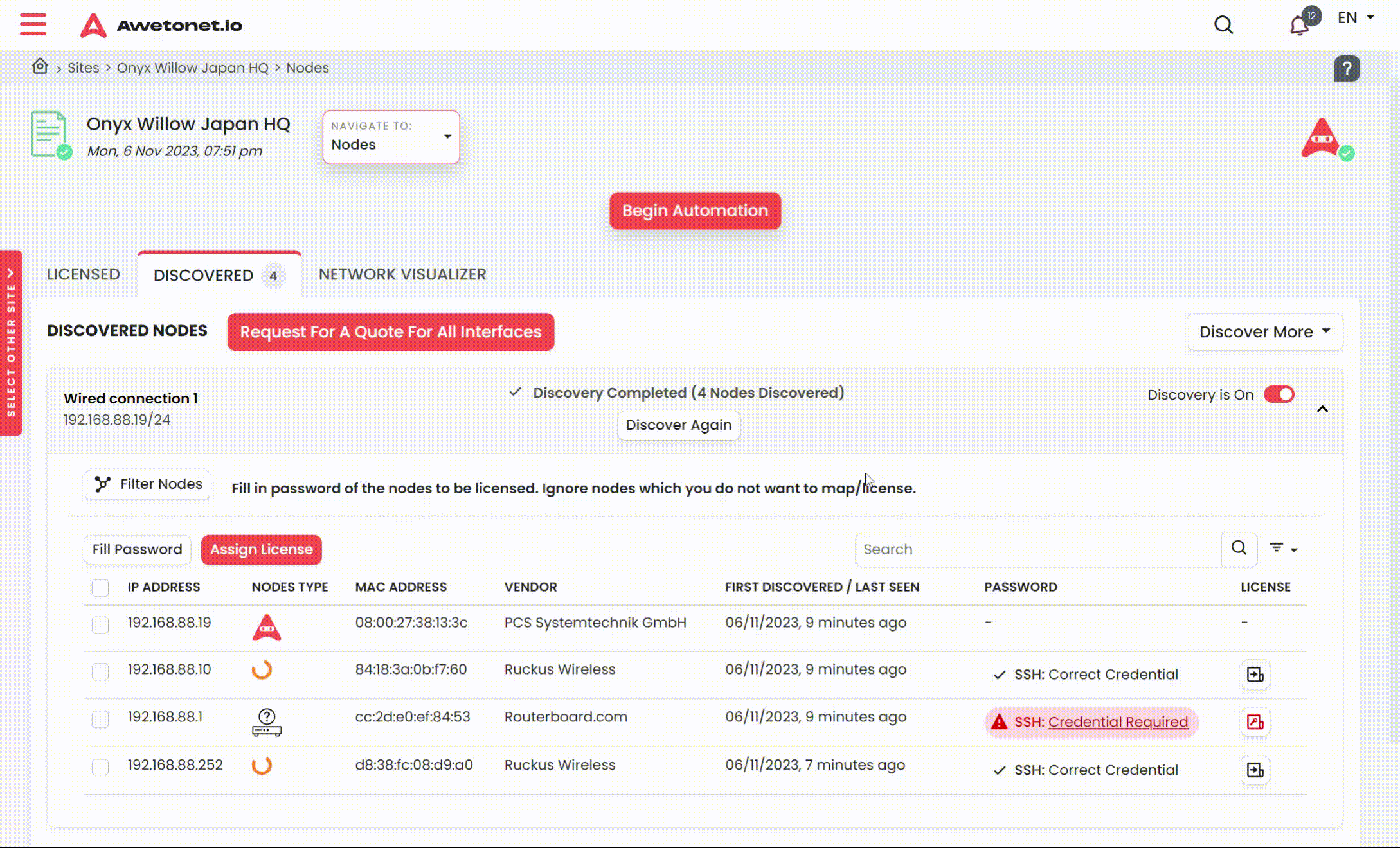
Licensing Nodes by Bulk
- Select the nodes that is to be licensed
- At the top of the list, click on Assign License
- The Licensed Nodes will be moved to the Licensed Tab