Activating a Trial License
Condition
Any newly created account comes with a Trial License for one(1) site. A trial license consists of a set number of Core and Edge Nodes Licenses for the site.
Trial license can be activated anytime.
A Trial License can only be assigned to one(1) site at any one time.
A Trial License can be unassigned anytime and assigned to any other site.
Activating a Trial License
Activate the trial license only when discovery is complete; this ensures you get the full experience of the entirety of the trial period.
A Site License gets activated as soon as it is assigned to a site.
To activate the trial license after discovery:
Click on the Main Site Navigation > License
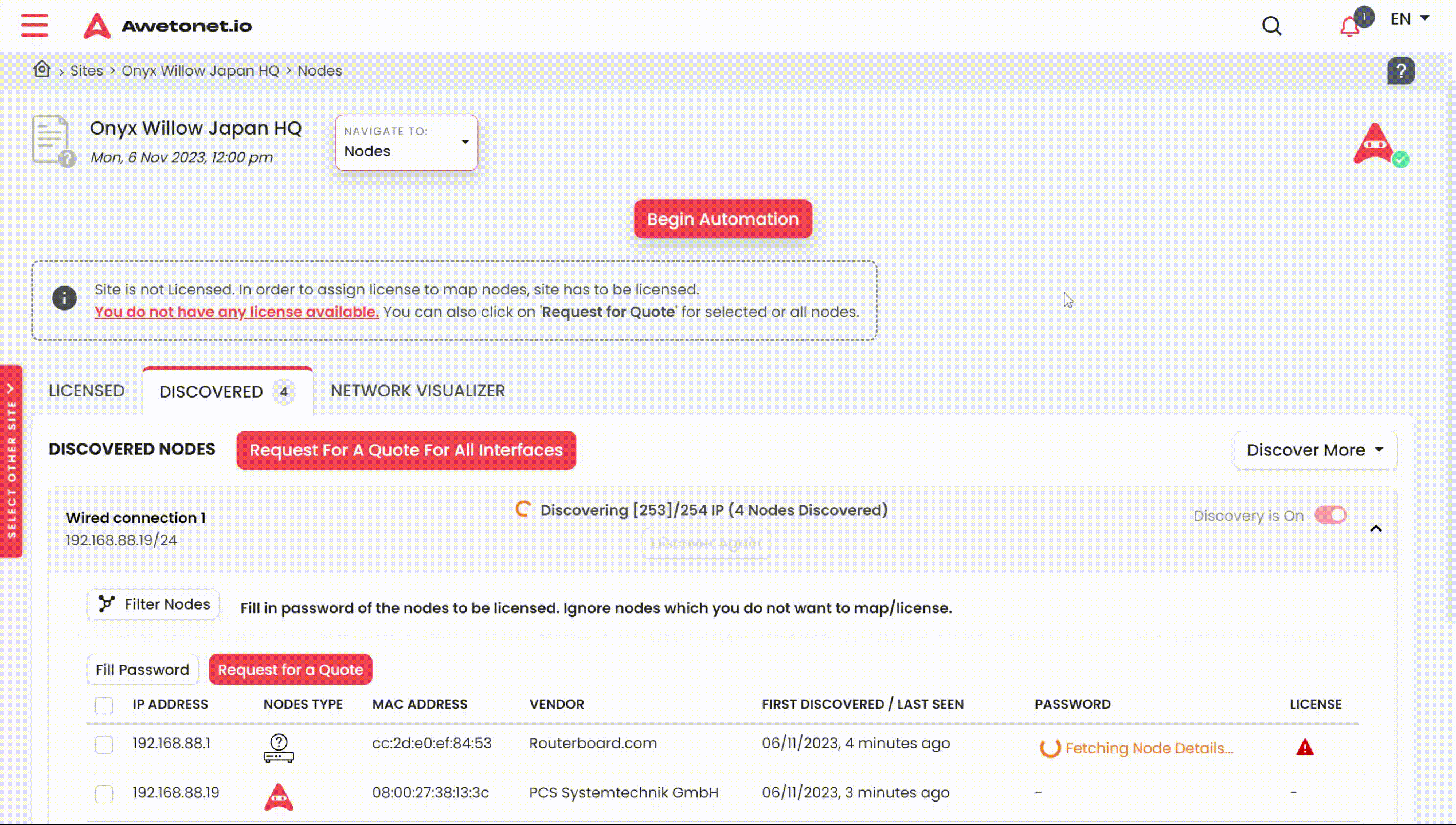
Click on Activate Trial License
noteIf you do not see this option, it means you or someone in your organisation has already used up the trial license
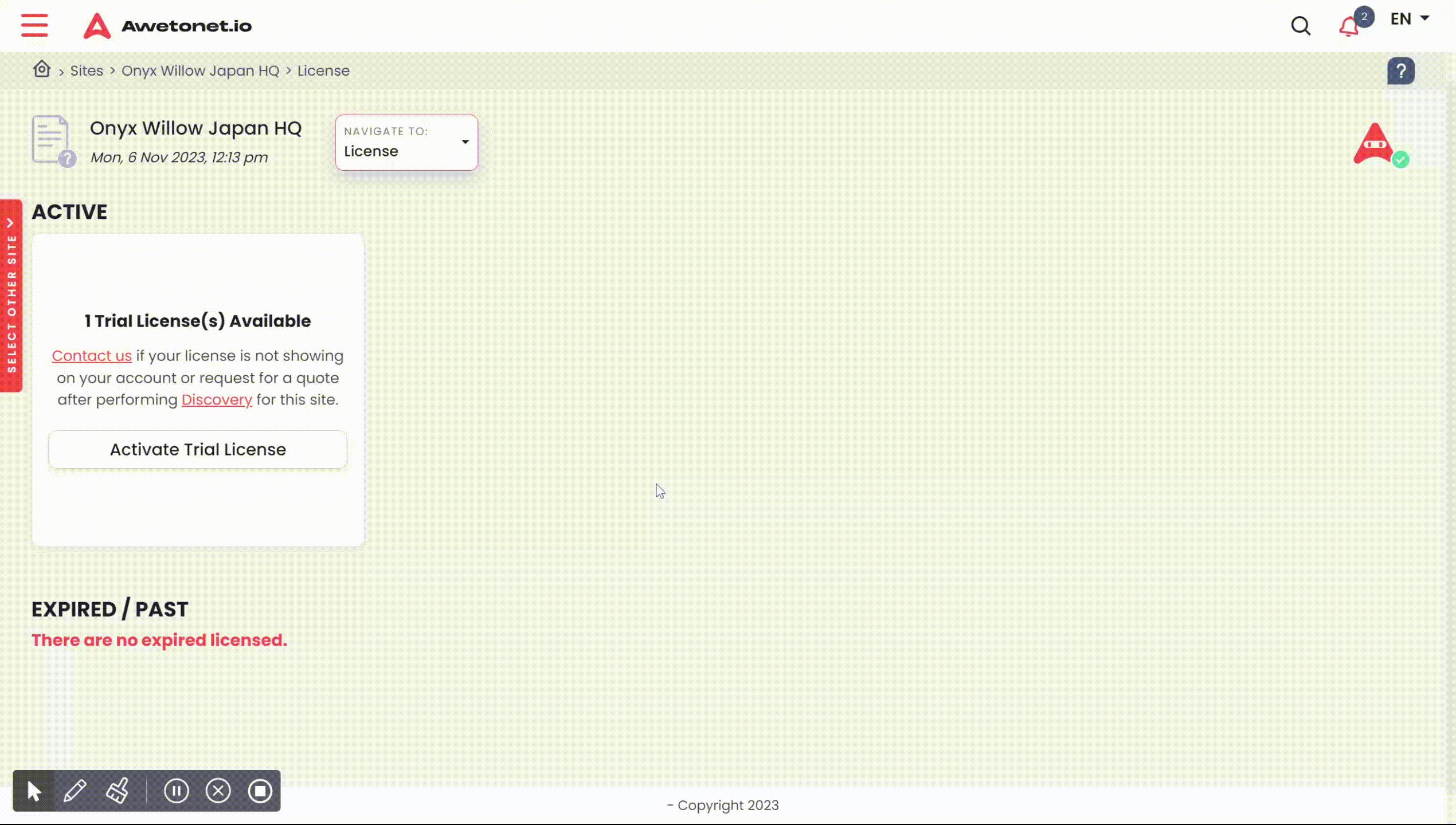
- Your Trial is now activated