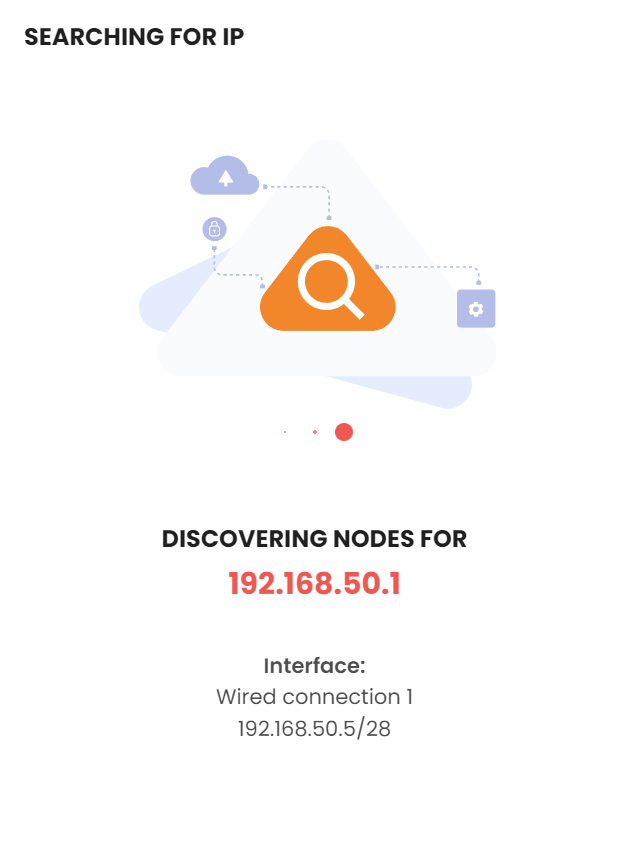Discovering a Node with forwarded Ports
If a node has any of its ports (22/23/80/443) mapped to other port numbers (and therefore not discovered), the node has to be manually added.
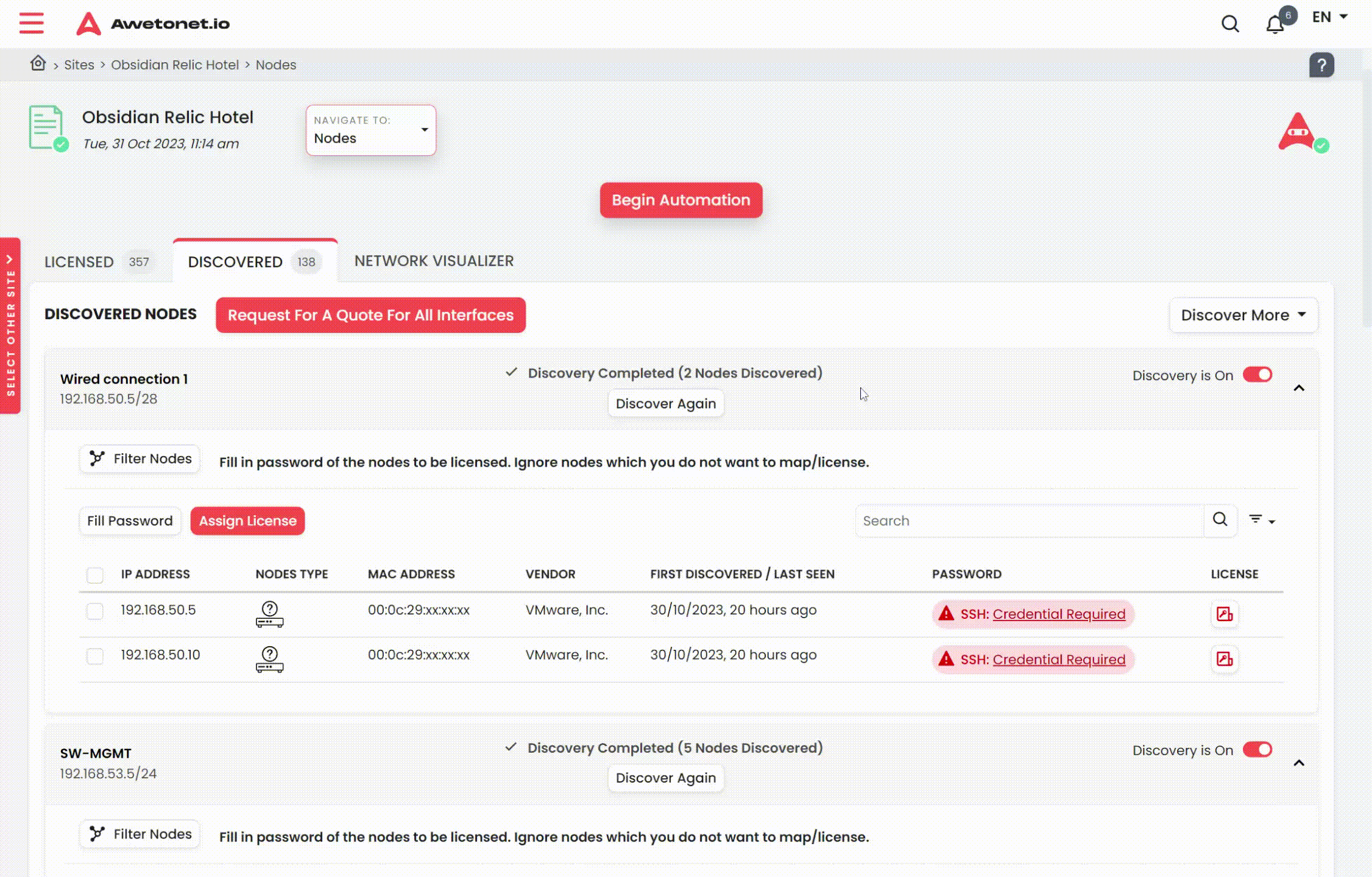
- On the Discovery Tab, click on Discover More > Discover Specific IP
- Key in the Details of the nodes
- Select the interface where the node is on
- Key in the corresponding ports which are mapped
- Click Confirm
Awetonet.io will begin searching for node based on the entered port number