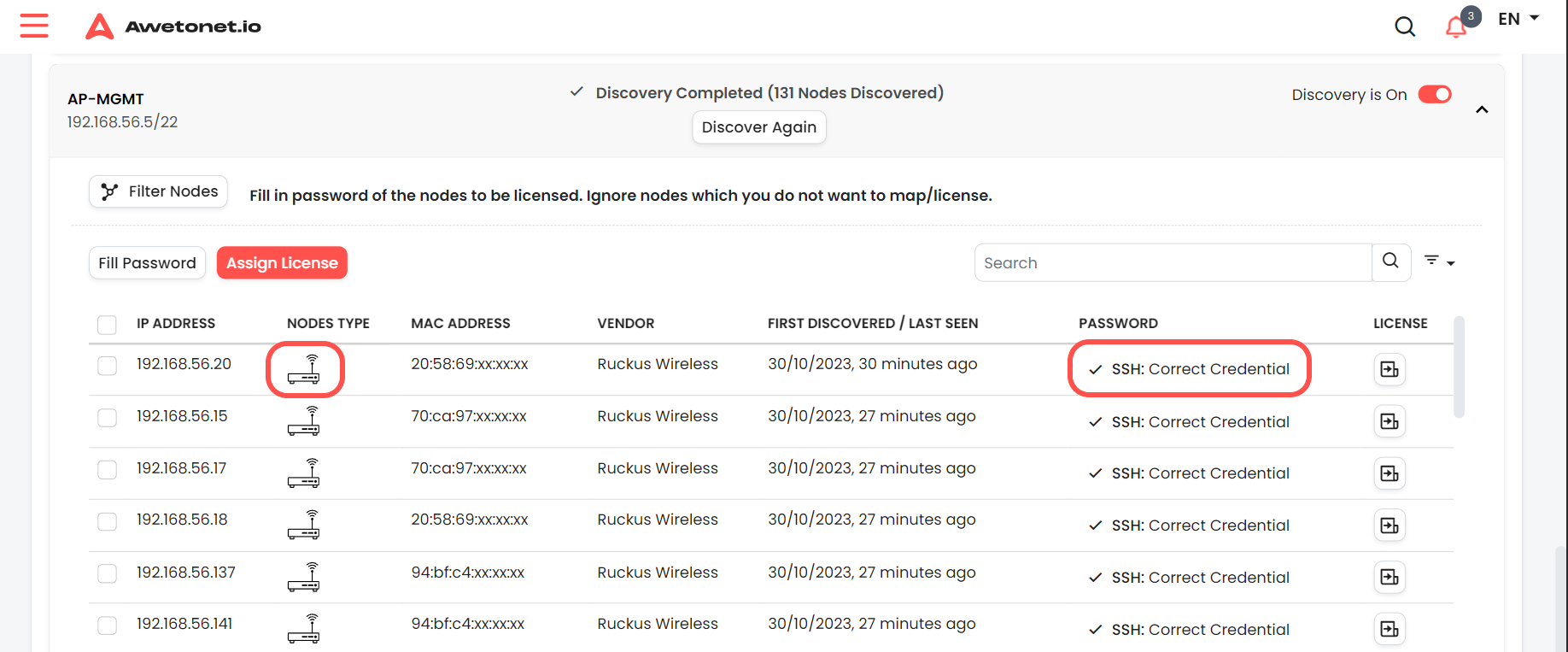Identifying Node Types for Licensing
To accurately depict the Node Type and for accurate License Assignment, key in the Credentials of the Nodes.
A node can still be Licensed without credentials keyed in, however, it will consume a Node Core License type
Click SSH: Credentials Required:
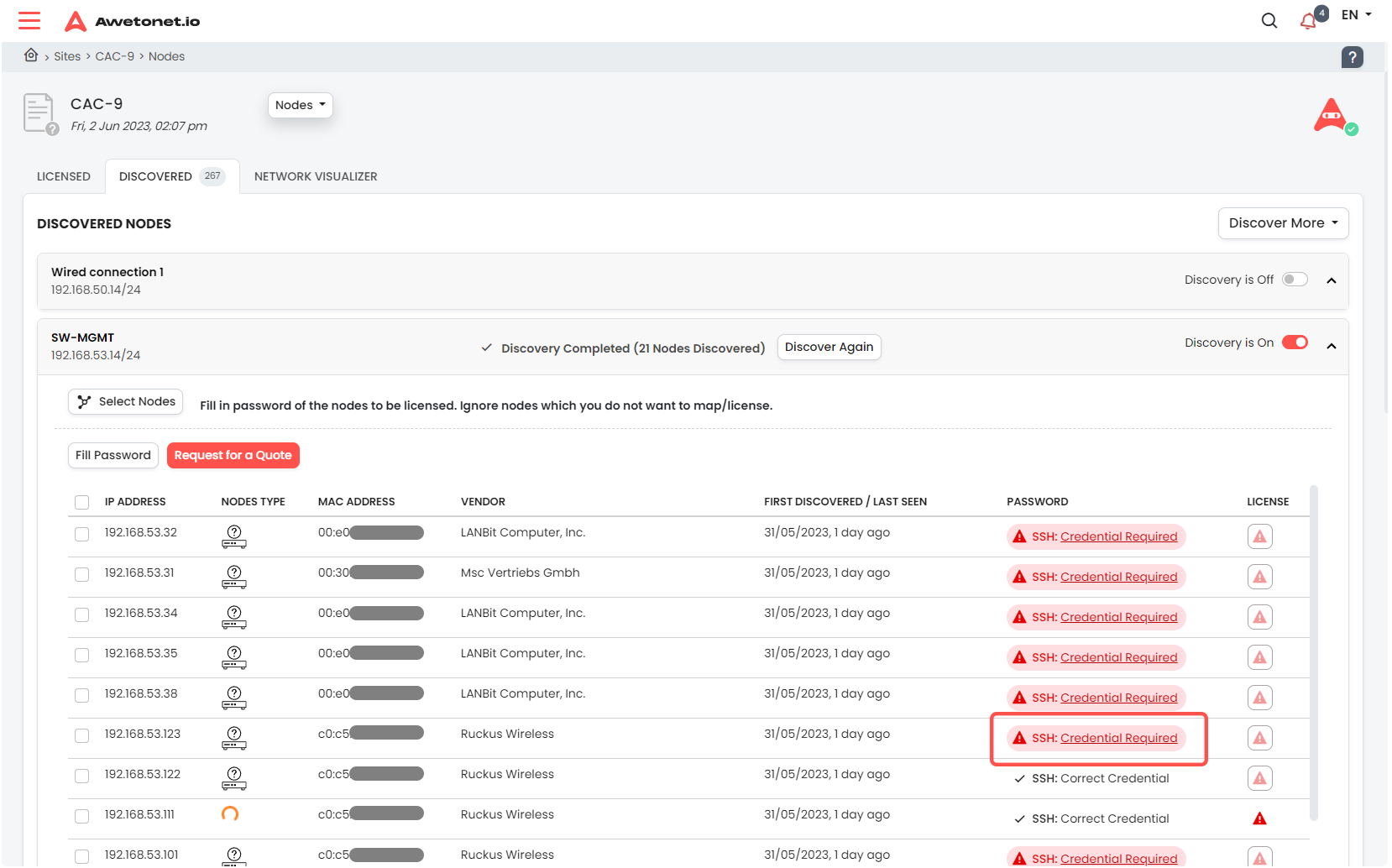 note
noteDue to security reasons, SSH(22) is always preferred over Telnet(23) if a Node has both ports opened. In accordance to security best practices, disable Telnet on the nodes whenever possible.
The credentials screen will appear. Key in the Read/Write Username and Password:
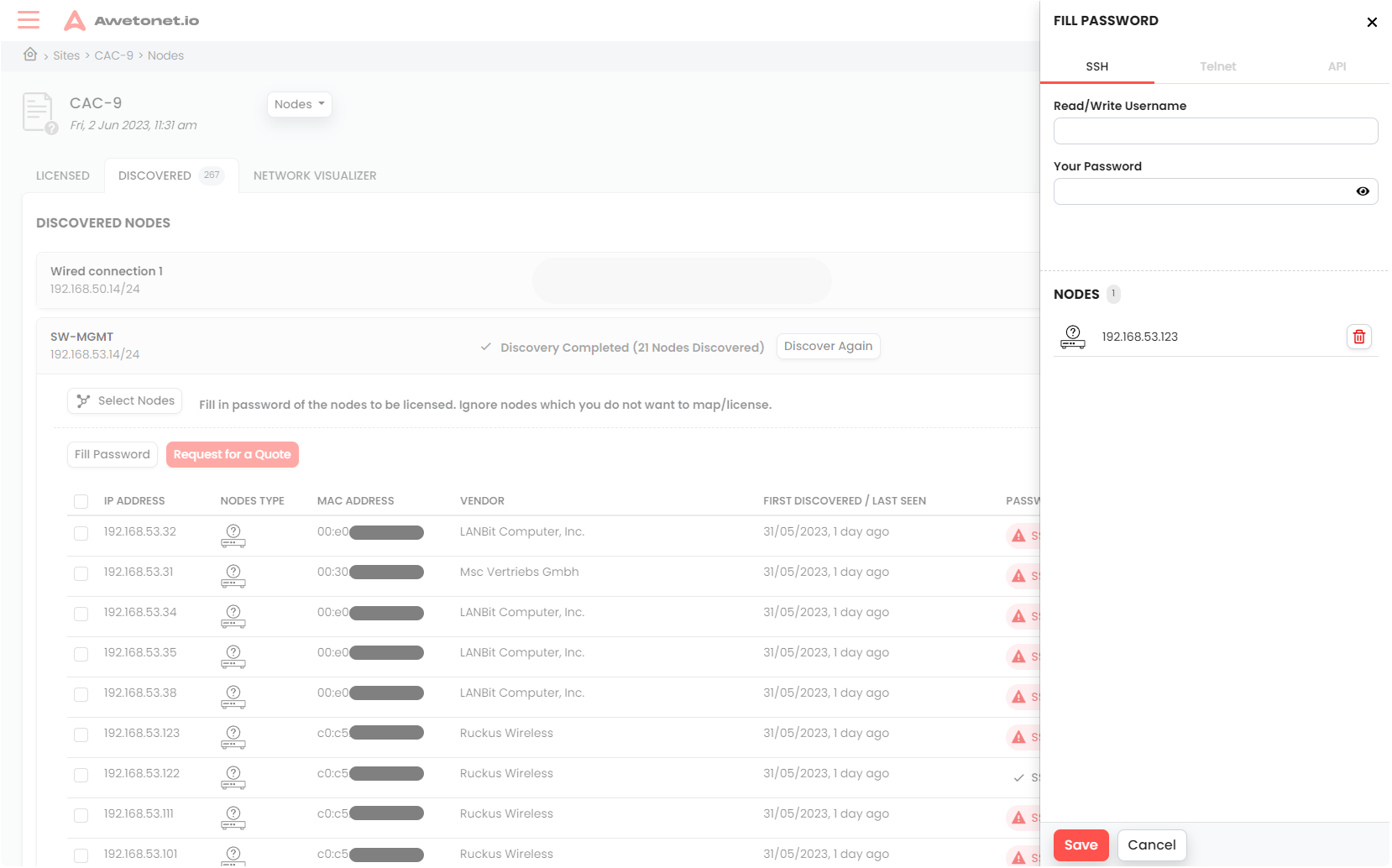
Bulk entry of Node Credentials
Entry of credentials can also be done by bulk for nodes with the same credentials.
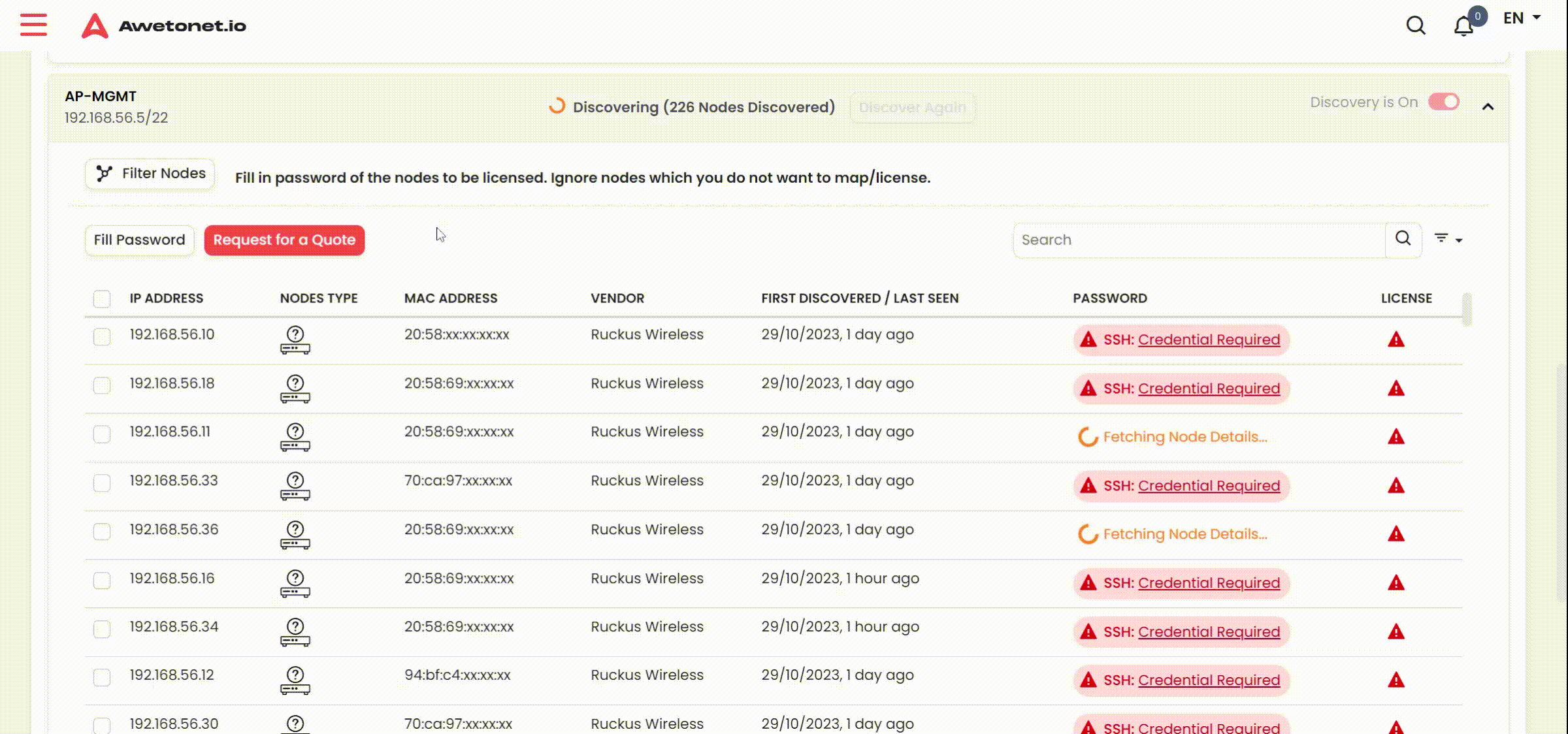
Once the credentials are keyed in and saved, Awetonet.io will begin testing the credentials against the node
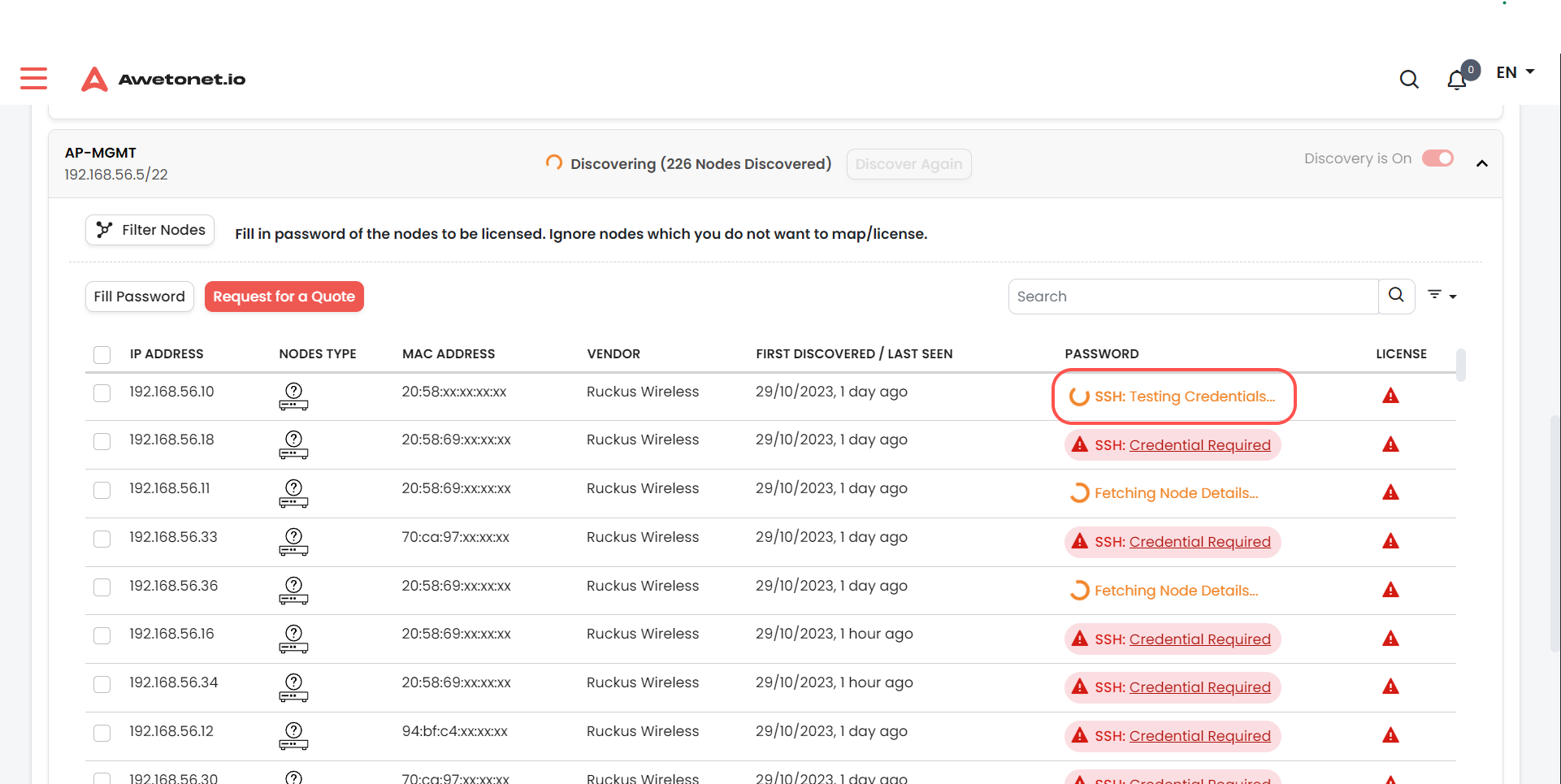
After the credentials are tested as successful, Awetonet.io will begin accessing the node to identify the Node Type